From WordPress to Webflow: How to Plan a Seamless Website Migration Without Losing SEO
Migrating your website from one platform to another can feel like moving an entire house; every file, image, and link must arrive safely at its new destination. For many businesses, switching from WordPress to Webflow offers a modern, code-free solution that combines design flexibility with SEO control. But without a structured process, it’s easy to lose rankings, traffic, or functionality along the way.
If you’re considering making the leap, this guide on how to migrate to Webflow explains how to plan, execute, and launch your new site while preserving all your SEO gains.
Understanding Webflow Migration
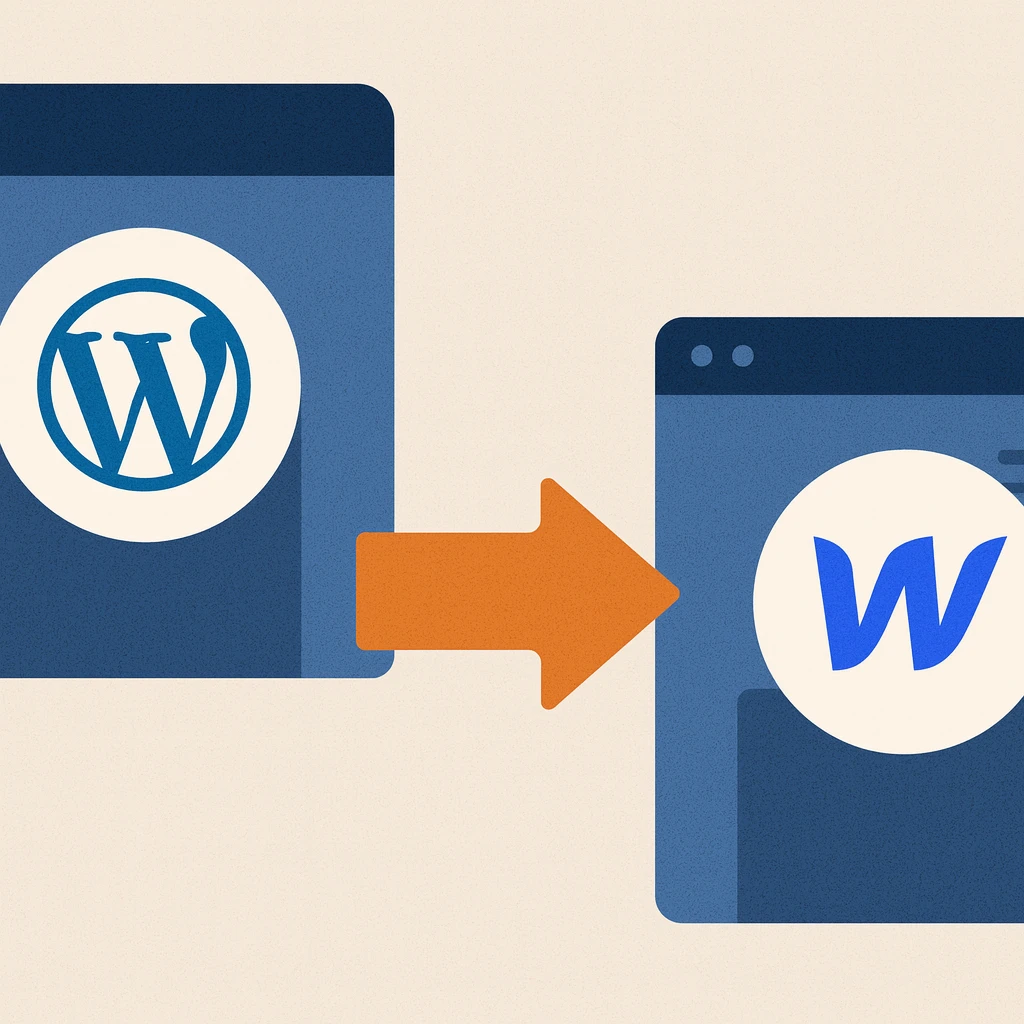
What Is Webflow Migration?
Webflow migration is the process of transferring your existing website’s design, content, and structure to Webflow’s visual CMS platform. Unlike traditional CMSs such as WordPress, Webflow allows you to build, host, and manage everything within one ecosystem without installing plugins or managing server settings.
This approach helps businesses streamline their operations and reduce technical dependencies while maintaining full creative control.
Why Businesses Switch to Webflow
- Design Freedom: No template limitations or code restrictions.
- Built-In Hosting: Lightning-fast CDN with automatic SSL.
- Cleaner CMS: Custom fields and content structures that simplify updates.
- SEO Ready: Integrated tools for meta tags, schema, and redirects.
Migrating is often part of a rebranding or modernization strategy, giving teams more agility in managing their online presence.
Planning a Successful Migration
A smooth migration starts with detailed planning. Here’s how to prepare:
1. Audit Your Existing Website
List all your pages, assets, and redirects. Tools like Screaming Frog or Ahrefs can help you crawl URLs and collect metadata.
2. Back Up Everything
Before making any changes, create a full backup of your WordPress files and database. You’ll need this if something goes wrong during migration.
3. Prepare Your Webflow Structure
Rebuild your sitemap, collections, and categories inside Webflow before importing content. This ensures your new structure aligns with existing SEO patterns.
4. Map Redirects
Create a redirect plan to match old URLs to new ones, preventing broken links and preserving link equity.
5. Preserving SEO During Migration
One of the biggest fears when switching platforms is losing organic visibility. The good news: with proper execution, it won’t happen.
Key SEO Steps:
- Transfer title tags, meta descriptions, and OG tags.
- Recreate heading hierarchies (H1–H3) for consistency.
- Maintain internal linking between relevant pages.
- Optimize images for size and alt attributes.
- Test your new site in Google Search Console before launch.
By following the right structure and redirects, you can even improve performance compared to your old setup.
Webflow Features That Simplify Migration
Webflow provides native tools that make migration easier:
- CMS Collections: Organize content into scalable data sets (ideal for blogs or portfolios).
- Visual Editor: Build and update pages without touching code.
- SEO Controls: Customize titles, slugs, and canonical tags.
- 301 Redirects: Manage directly inside the dashboard.
If you need an expert team, Web Help Agency offers a step-by-step Webflow migration guide that explains every phase in detail.
Testing and Launch
Before going live:
- Review every page on desktop and mobile.
- Test forms, links, and interactive elements.
- Connect your domain and verify SSL activation.
- Check loading speed with Google PageSpeed Insights.
- Reindex your site in Search Console.
Launch day should be smooth if you’ve covered these points.
Common Mistakes to Avoid
Even experienced developers can miss small but critical details during migration:
- Skipping URL redirects or canonical tags.
- Forgetting to transfer image alt text or schema data.
- Ignoring analytics setup on the new site.
- Launching before completing a full QA check.
Avoiding these errors will keep your rankings and user experience intact.
Real-World Example: Agency-Led Migration
Agencies that specialize in Webflow migrations often follow a proven workflow auditing the site, rebuilding the structure, and optimizing for SEO in tandem.
In one project, a company moving from WordPress to Webflow not only preserved its organic traffic but improved site speed by 40% and reduced plugin-related issues entirely.
The key was having a clear migration map, active redirects, and SEO validation before launch.
Final Thoughts
Migrating to Webflow isn’t just a technical upgrade it’s a strategic move toward better control, performance, and scalability. Whether you’re modernizing your brand or seeking a simpler CMS experience, careful planning will ensure you retain every bit of your hard-earned SEO value.
If you’re ready to start, explore this Webflow migration guide for detailed instructions and professional insights.




